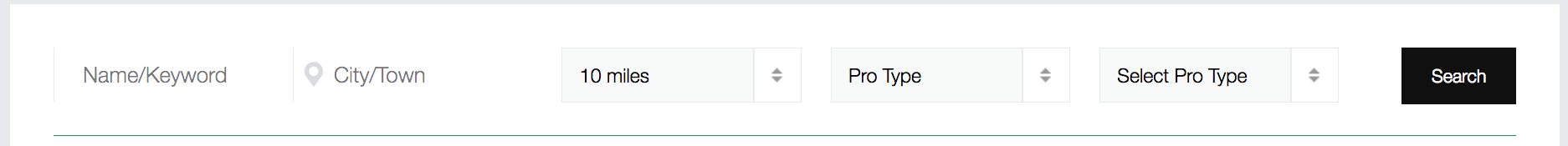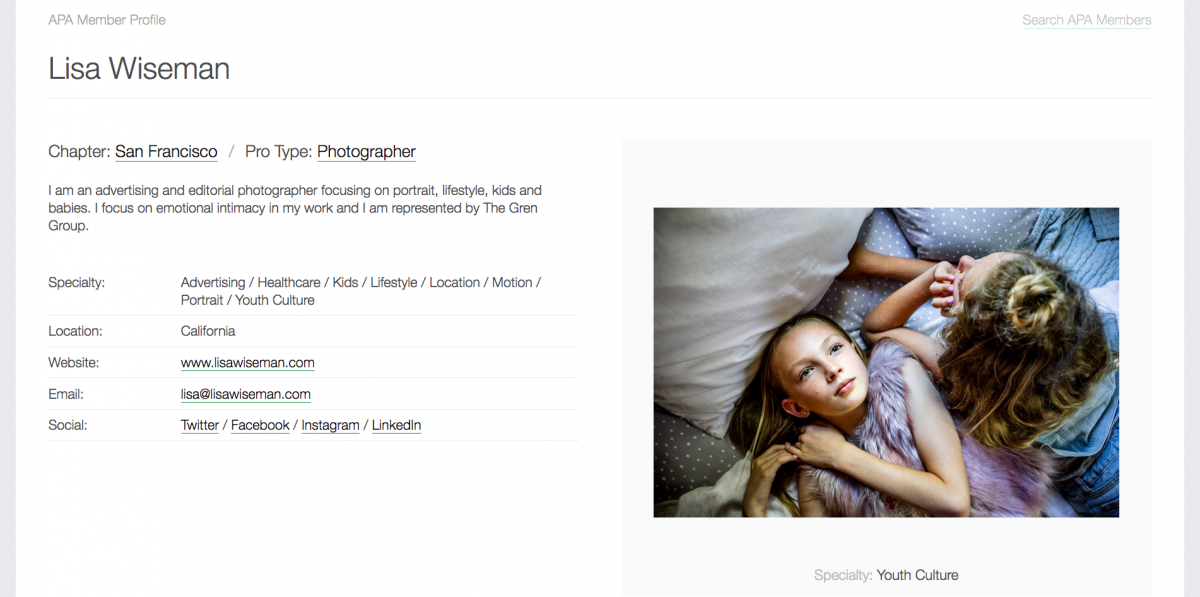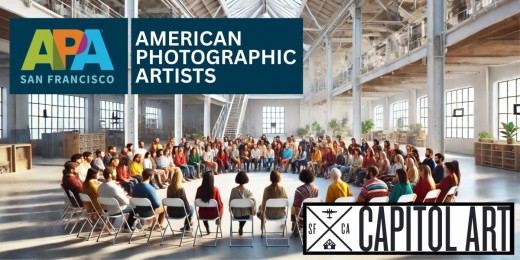We are very pleased to announce a significant upgrade to our Member locator, which will help you, our members get more work.
UPDATE YOUR PROFILE TODAY!
Hire An APA Pro is designed to help clients easily find the best APA photographers for lucrative jobs. It has now replaced our Find A Member tool, and soon, it will replace the Behance Portfolios.
IMPORTANT NEW BENEFIT FOR ALL MEMBERS
Hire An APA Pro is commensurate: the higher your member level, the more searchable specialties and portfolio images you are entitled to, and the higher up in the search results you will appear.
Member Level Number of Specialties & Images
Leader 10
Pro 8
Associate 5
Supporter 3
Contributor 1
APA will be proactively promoting Hire An APA Pro to creatives across the country, so it's to your advantage that you take a few minutes now to complete your new Hire an APA Pro Profile and Portfolio.
QUICK & EASY STEPS
1. Login to your MY APA page: https://apanational.org/account/
2. Set your Location: https://apanational.org/account/location/
This will enable us to calculate and display distances in APA member search results. This will not affect the address you have already saved to your account. Follow the easy instructions on that page to set, or change your location, anytime.
3. Edit Specialties: https://apanational.org/account/edit-specialties/
Start by selecting your primary Profession, from these options: "Photographer", "Crew/Production Services", or "Work in Affiliated Field". Your Profession choice determines which Specialties you can select. Select as few or many as you would like, or as many as you are allowed for your member level.
Be sure to always save your changes by clicking the "Update Profile" button.
Hire an APA Assistant
APA has developed a brand new state of the art Assistant search. If you are a photographer and an assistant, you can now show up in either search results, by selecting Photographer for your primary profession, then on the same Edit Specialties page, you will see "Assistant" -- use that pull-down to select "I am also an Assistant" and select your assistant specialties/skill set. Click "Update Profile".
4. Gallery https://apanational.org/account/gallery/
After you have selected and saved your Specialties, upload photos and assign one of your chosen specialties to each photo. Each photo must have an assigned specialty, and each specialty can be assigned to only one photo. For best results, carefully follow the image size and upload instructions on that page. Always click the "Save Gallery" button when you are done updating.
5. Edit Public Profile
When you are logged in, click on "Edit My Public Profile" in the right side vertical navigation menu. Update your contact info, and in "Description" section include any relevant bio, additional skills, or if you are an Assistant, photographer references.
CLIENTS LIKE NEW WORK
Remember to periodically update your APA Member Hire an APA Pro Profile and Portfolio, and change your images at least twice a year.